Episode 11: Modern value props for modern market challenges w/ Bret Calltharp

Podcast: Play in new window | Download
How Much Are You Really Spending on Tech? 6 Critical Questions to Ask


Software solutions for real estate brokerages abound. As you look at your options, initial price and implementation are likely top of mind. But these factors only tell part of the story — you’ll want to understand your total cost of ownership (TCO) before you decide on the right solution for your business. Be sure to get answers to questions in these six critical areas before you sign on.
6 Big Questions to Ask Every Real Estate Technology Vendor About TCO.
1. Will this software grow with my company’s goals?
Now that Software as a Service (SaaS) dominates in most industries, you are less likely to run into a purchase becoming outdated. However, does the software provider know their future intentions? Or, does this product seem like a quick-fix, a bandage, for your existing problem?
What questions should you ask about the “expected lifetime” of the software?
- Is this a new product, or has it been on the market for quite some time?
- What new products does the vendor have in the pipeline that might replace the one you are considering?
- How long do they plan to support the existing product?
2. Does the software come with usage limitations, and how do the limitations work?
If you don’t plan ahead there can come a point in your average daily usage that you find a limitation in the software. What does “typical” usage look like, and what are the costs if we exceed usage limitations?
- How many users can I have per license?
- How many devices can run the software at the same time?
- Can we access the software from both the desktop and mobile?
- Is there a limit to the amount of data storage?
3. How easy is the software to use?
Questions about ease of use apply to many aspects of how your brokerage will implement a new solution and they are important to ask ahead of time. This will help you better frame how your staff and agents will continue to embrace it over time. Be sure to understand the nitty-gritty about customization, data migration, implementation, adoption, initial and ongoing training, and expected timelines for each of these pieces. These items could affect the actual cost of the software as well as the enthusiasm of your agents and administrative staff. You want happy, engaged team members who can readily put the new tools to work.
Here are the questions you should ask about the software’s ease of use:
- How easy is it to onboard?
- What is the average time it takes for new clients to implement and start using the software?
- What is the time investment for the initial training?
- How much ongoing training is included?
- How difficult is data migration?
- How long does data migration take?
4. What should we plan for in terms of in-house maintenance requirements?
When considering the total cost of ownership, you need to look at how you will handle the inevitable upgrades over time.
Questions you should ask regarding ongoing maintenance:
- Do we need to have a dedicated in-house maintenance person?
- How hard will it be to maintain our software?
- Do we pay more for software updates or bug patches?
- At what point would we need to upgrade our licenses?
5. What kind of technical support will we need in order to use the software every day?
Even with the most user-friendly software, glitches, frozen screens, and technical issues happen. And let’s face it — real estate agents exist all over the tech-savviness spectrum. You’ll want to understand what’s promised for basic support and troubleshooting and whether you’ll need to make an additional investment to assure broad-based usage.
Questions you should ask about support and troubleshooting:
- What type of support is offered with our license?
- Is there a time frame or a limited number of support hours we get with our package?
- What happens if an agent has trouble with the software? Are we charged per call?
- How easy is it to reach a support person? What hours is support available?
6. How secure is our data, and what happens in the case of a disaster or downtime where we can’t access our software?
What safeguards does the software vendor have in place to help you keep your business safe, secure, and operational through any situation? The real estate industry is fast becoming a high-risk target in identity theft and wire-fraud schemes. You want to ensure you’re aligning with partners that take security seriously.
Questions you should ask about security, disasters, and potential downtime:
- What kind of security is included with our licensing?
- Are automatic backups included?
- Do we need to purchase additional external or cloud storage?
- Will we need to hire an additional security service provider for our software?
- Will we be able to access our data during a natural disaster?
- Software downtime affects our efficiency and agent productivity; what assurances do we have about software connectivity?
Ask these questions about any real estate software solution you are seriously considering. You’ll get important answers, and you’ll also help the vendor you eventually choose support you more constructively. And when you ask the vendor about data responsibilities, support, troubleshooting, ease of use, maintenance, and expected lifetime, you can better estimate the TCO of your new software. If a vendor doesn’t have an answer, you may want to go with a provider who already has these processes — and more — covered.
Brokers Guide: The Total Cost of Ownership of Real Estate Software
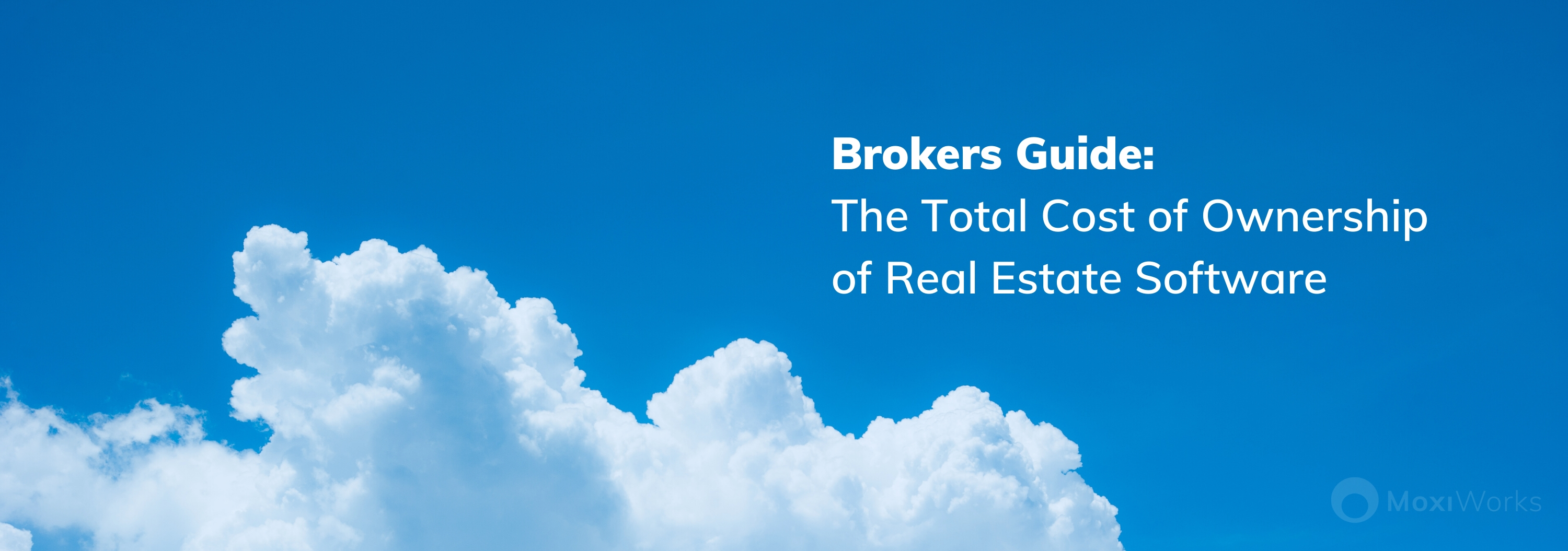

Georgia Perez, VP of Business Development and Product Evangelism | Feb. 12, 2020
It’s no secret when considering a software purchase for your business, price is top of mind. If you’re going to spend money on a resource, it has to deliver a certain amount of value, making it worth the expense. But, did you know by only considering price and anticipated value you could be setting yourself up for unforeseen costs? A software investment should always be considered in terms of the total cost of ownership, or TCO.
The 411 on TCO
Gartner defines TCO as “a comprehensive assessment of information technology costs across enterprise boundaries over time.” Price only takes into account the one-time or recurring subscription fees. TCO includes additional expenses that may not initially be apparent. Simply put, TCO is the aggregate of all costs–either direct or indirect–related to buying, implementing, and managing a software solution over its entire lifecycle.
According to TechnologyAdvice, TCO should be the ultimate driving force behind your purchasing decisions. According to TechnologyAdvice, a TCO analysis is vital “because it determines your ROI. Without a TCO analysis, software can surprisingly cost a business upwards of 5-8x the original purchase price. This difference in expenses can significantly affect a business, its ROI, and overall success and/or livelihood.”
Being able to understand how much software is going to cost your business over the long term will ultimately enable you to make a more confident purchase decision and achieve the strongest ROI.
In this guide, we’ll walk you through the various factors to consider when contemplating a software investment and the components that should go into a TCO analysis.
Searching for Software: Two Common Mistakes
It’s imperative to properly perform a TCO analysis to find the ideal technology platform. But, before diving into what should be considered, let’s start with two common mistakes so you know what to avoid.
- Only Considering Hard Costs
The first mistake a potential buyer often makes is only considering “hard costs,” such as set-up fees, annual or monthly subscription costs, and anticipated upgrade charges. Software license and subscription costs often amount to less than 10% of the total initial purchase. - Not Forecasting for Disruption
The second mistake is not forecasting for disruption. Any software platform you choose is going to disrupt what you are currently doing so it’s important to not only prepare for that disruption time but also be on the lookout for a product that is going to be the least disruptive and most worth the disruption.
Being aware of these common mistakes and making a conscious effort to avoid them will set you up for success. Now, let’s dive into the components that should go into your TCO evaluation.
The TCO Analysis Guidebook
When performing a TCO analysis, consider the various possible costs in five parts:
When assessing software vendors, it’s critical to understand how each of their cost structures differs so you can ensure your vendor of choice is best for your business. Not all of the costs mentioned below will necessarily apply to your software purchase or specific vendor, but it’s important to be informed of all possibilities to find the software that will deliver the strongest return on your investment.
1. Acquisition Costs
Acquisition costs can be defined as the cost of acquiring the hardware and/or software needed to use the platform of choice. Think of acquisition costs as the one-time, yearly, or monthly price of the software itself. The SaaS pricing model typically includes a fixed one-time fee along with a recurring fee that varies with usage.
2. Implementation Costs
Implementation costs are those costs associated with set up according to your unique business requirements. These include:
- Customization – Will you need the software to be customized in some way? That may require additional development costs. Take into consideration that some systems may be naturally more customizable than others and therefore more cost-effective.
- User licenses – Many cloud-based SaaS offerings charge you based on a per-user license model. (Hint: Inquire about a bulk discount if it’s a system that will be widely used in your organization.)
- Initial training – This can often be the biggest burden of the implementation costs. But, investing in training early on is a valuable way to ensure successful implementation and continued usage.
- Data migration – If you’re transitioning from an older system, does the new vendor charge to transfer data? Be sure to ask what that process looks like and how much it costs. (Tip: you can often take care of it yourself at a much lower rate).
3. Operating Costs
These are the costs associated with keeping the software platform successfully running as your business grows. They include:
- New user licenses – As your business grows you may need to purchase new software licenses down the road. Account for that potential in your TCO analysis.
- Ongoing training – Ongoing training may also be required for existing users as a software system is updated or as those users want to increase their familiarity with the platform.
- Upgrades – While not always the case, some vendors charge for version upgrades.
- Administrative costs – Does your software of choice come with free support? Or, does the vendor charge you for support credits? Be sure to understand what that cost could look like overtime.
4. People/Resource Costs
- Administrator/internal champion – Do you have someone in-house whose full-time job it will be to maintain, support, and promote the software? Or, will you need to hire a new employee to serve as the platform’s administrator?
- Consulting – Some vendors provide consulting services at no extra cost for a few weeks or months after launch. Capitalize on this. However, in some cases, you may feel that your vendor isn’t providing enough resources, and in that case, you may have the added cost of hiring a consultant.
5. Soft Costs
A key piece of TCO analysis is accounting for “soft costs.” These are often the most overlooked parts of an analysis as they’re not easily apparent. According to Gartner, these are the indirect costs of operation that often creep up outside a planned budget. “Soft costs are critical to the understanding of enterprise costs. They represent real expenses and ignoring soft costs will generally cause TCO strategies to fail.” Here are some soft costs to keep in mind:
- Potential downtime – With cloud-based offerings, downtime is rarer than it used to be, but it’s still very possible. Consider the costs associated with not having the software and how its absence would affect your team’s productivity.
- Migration costs – What happens if a better solution comes along that you feel compelled to leave your vendor of choice? Be sure to find out how difficult and costly it is to migrate away.
- Potential disaster – What happens if your vendor goes out of business? Maybe they get acquired and can no longer service your chosen solution. It’s important to think of your vendor as more than just a technology platform. Like you, they’re a business. Do they have a strong management team? Are they well-funded? You should be confident in the vendor’s long-term sustainability before signing on the dotted line.
So, before you make a purchase decision and invest in a software platform, put together your own analysis using some of these factors. Taking the extra time to do a TCO analysis will help you truly understand the impact of your investment, ensuring that it’s on track to deliver strong ROI and lasting results.


 Facebook
Facebook
 X
X
 Pinterest
Pinterest
 Copy Link
Copy Link

